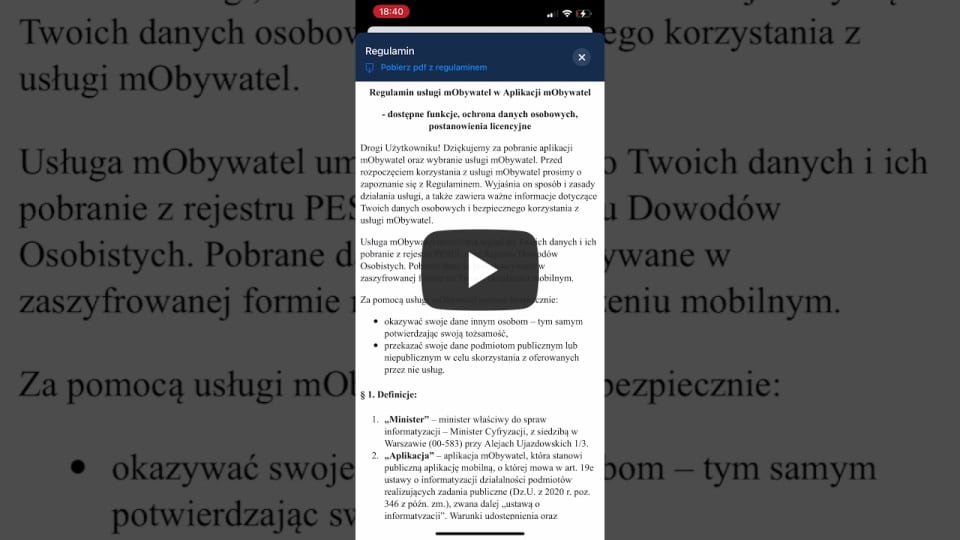mObywatel
mObywatel uses current identity data from state registers. These are names, surnames, dates of birth, PESEL number, photo, expiration date, ID number, information on who issued the document.
The data stored on the smartphone is encrypted and signed with a certificate. The certificate also confirms the authenticity of the data. You get it when you activate the application - it is assigned only to you and only to your phone.
Even if your phone is lost your data is safe - it is protected not only by encrypted data but also by phone lock and password, which you choose when activating the application.
Please note:
You cannot use mObywatel in a situation where the law requires you to show your ID card or passport (in a bank, at the airport, at a notary’s, registering a SIM card, for example).
You cannot use mObywatel if your ID card is not valid - it has been blocked due to theft or loss, for example.
How to add an ID to mObywatel?
Watch the video and follow the instructions written below:
- Open mObywatel application.
-
Click Add Your First Document on the home page.

-
Select mObywatel from the list of documents.
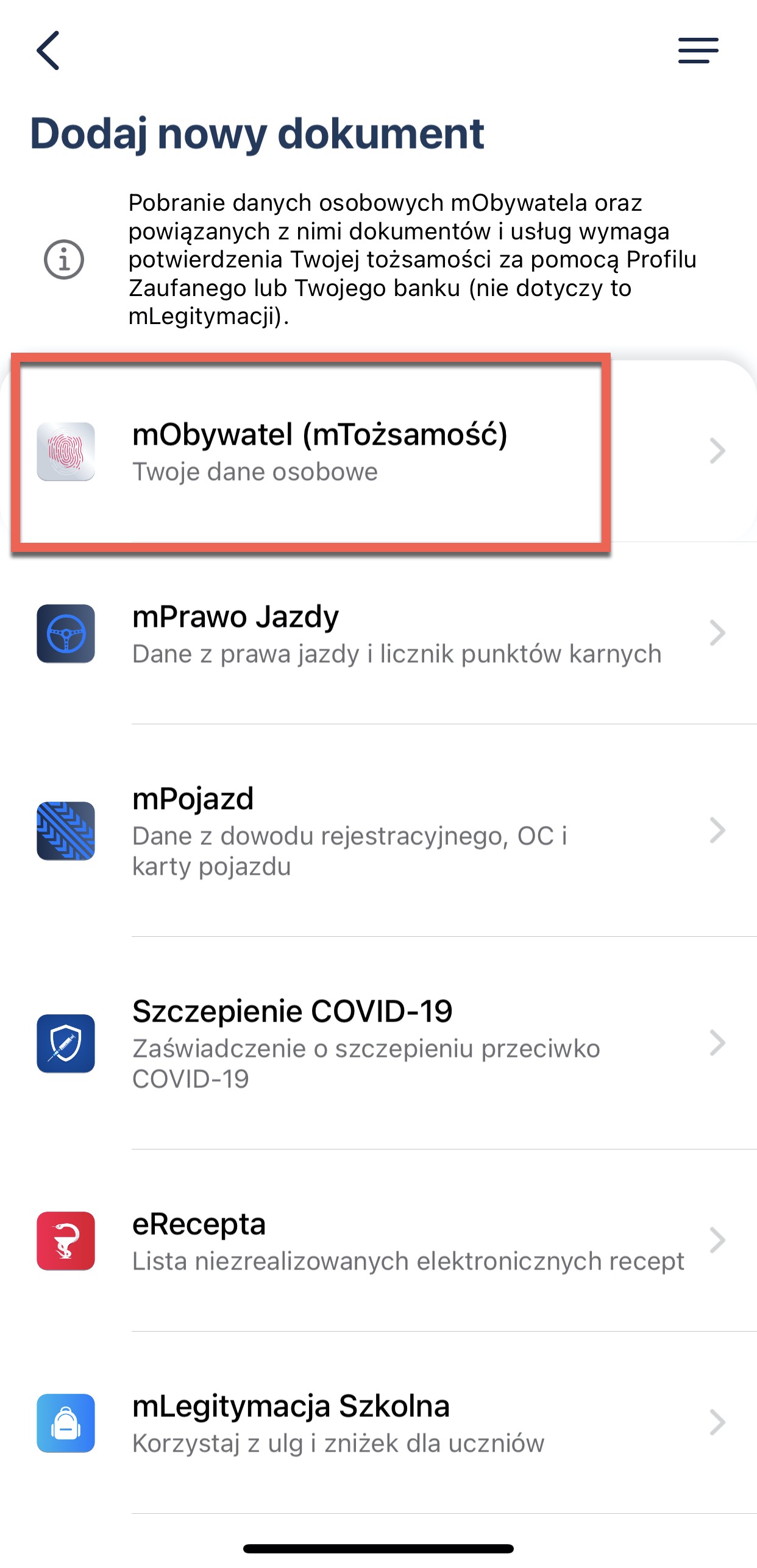
- An information about processing your personal data appears:
- read (1) and accept (2) terms and conditions
- click Next (3)
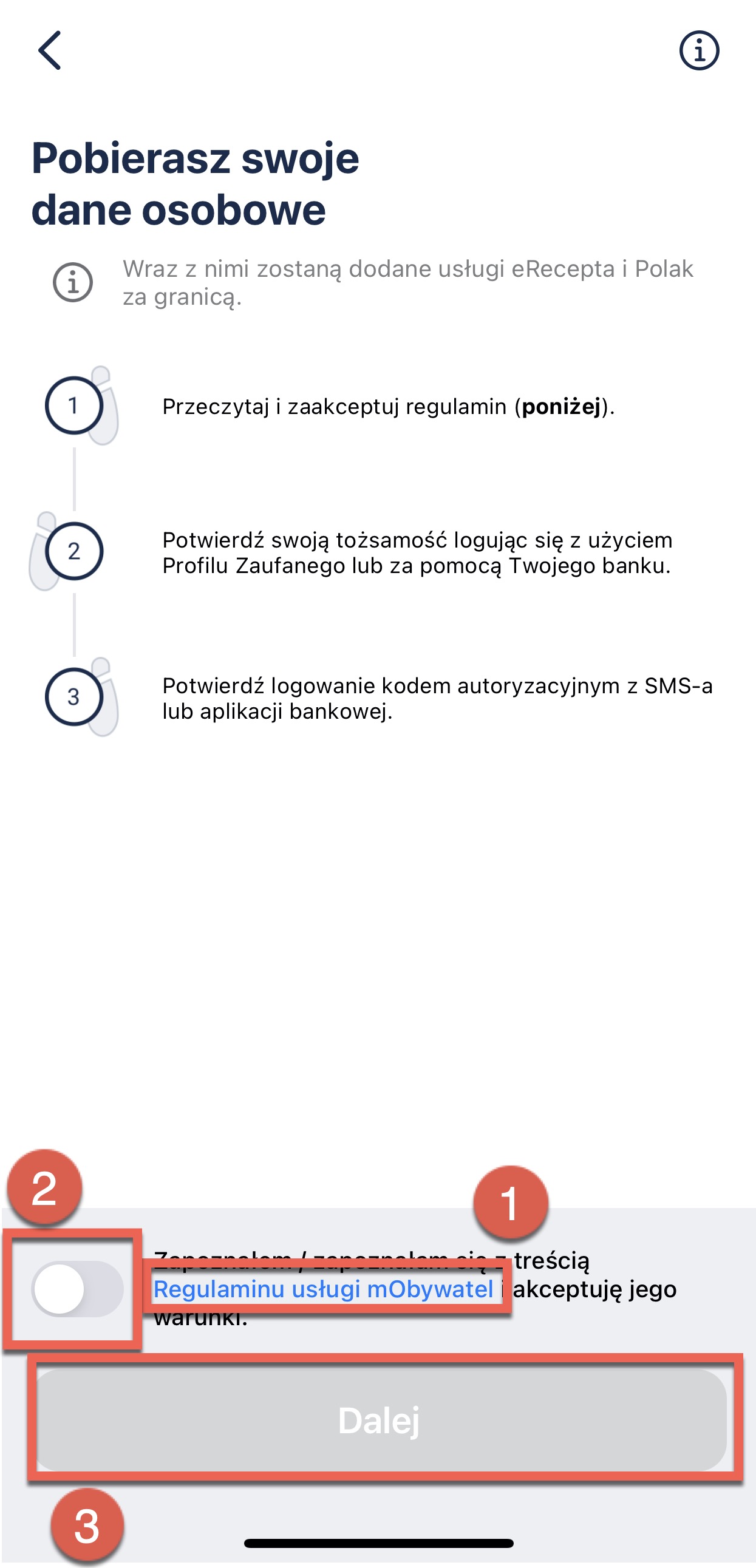
- Now, you must choose a login method to confirm your personal data. Select the trusted profile if you have:
- trusted profile,
- bank trusted profile (scroll down and choose Log in through the bank),
- a temporary trusted profile.
- If you use myID - choose one of the banks available on the list.
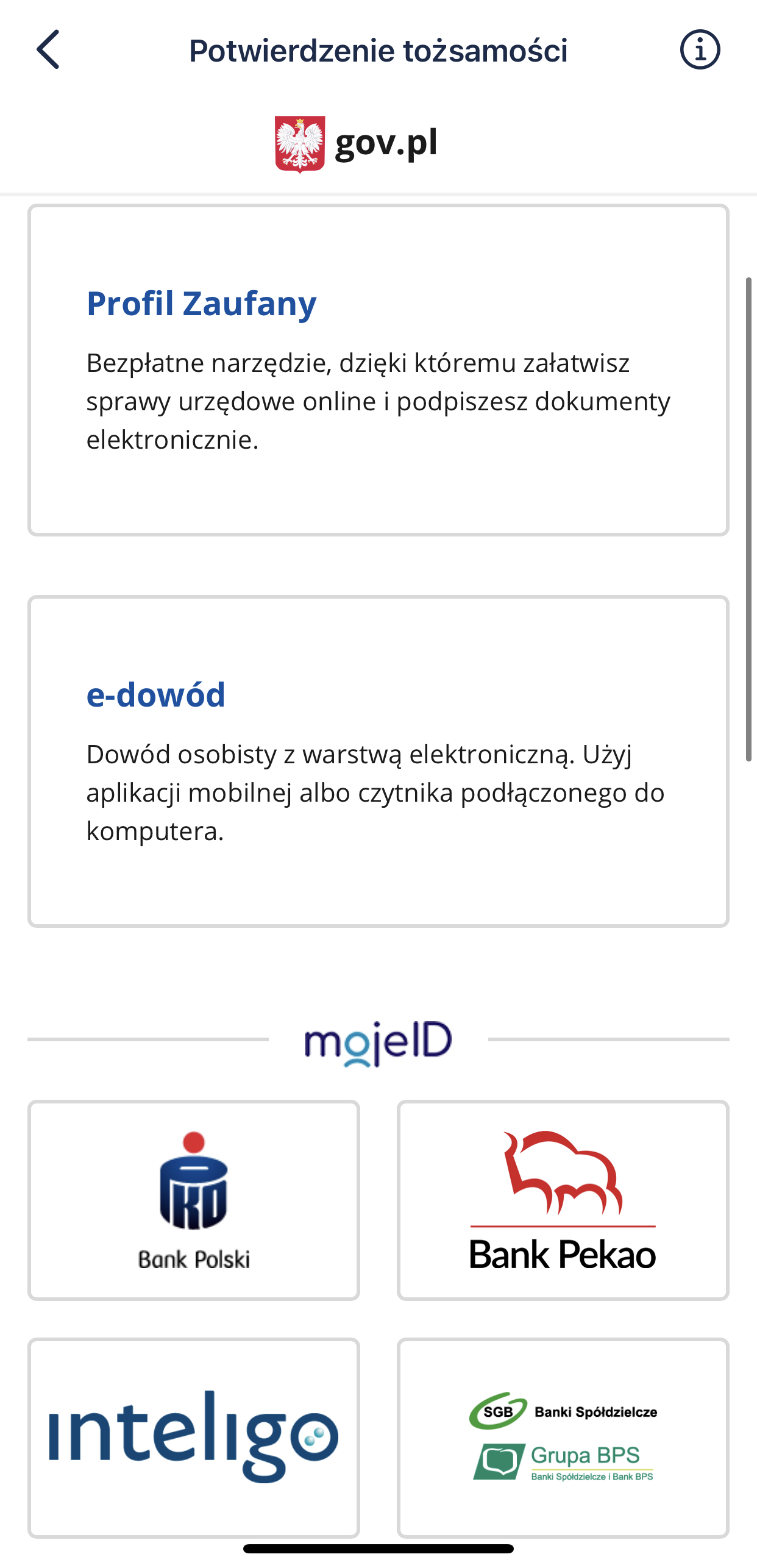
- Log in to the system.
- The data were collected. The document has been added to the application.
How to verify the data?
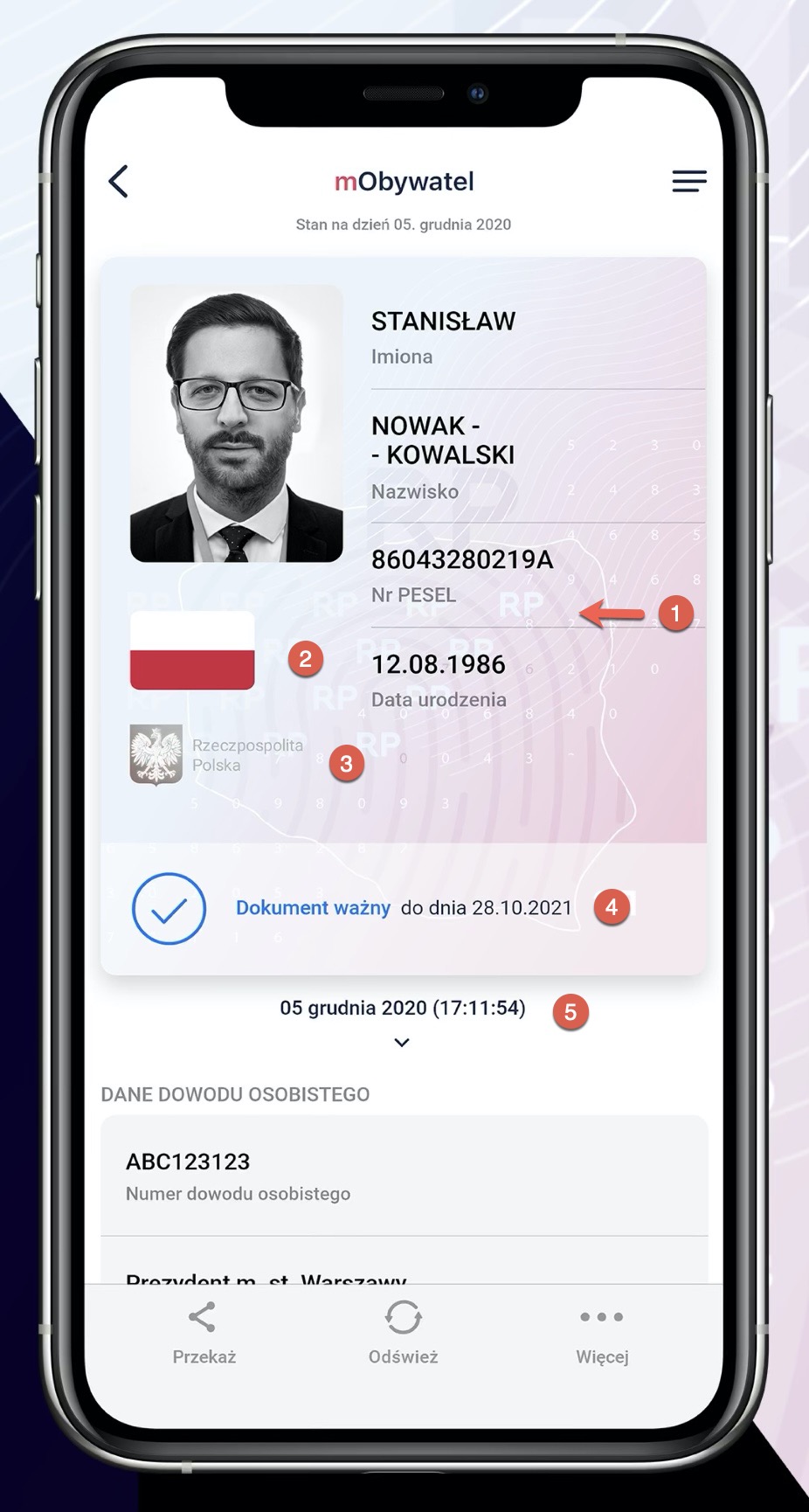
-
Background graphics - with patterns showing wavy numerals, RP letters, graphics reminiscent of the geographical outline of Polish borders
-
Waving white-and-red flag
-
Hologram - the emblem of Poland, which changes colors when you tilt the phone.
-
Document status - valid, expired.
-
Real-time date and time