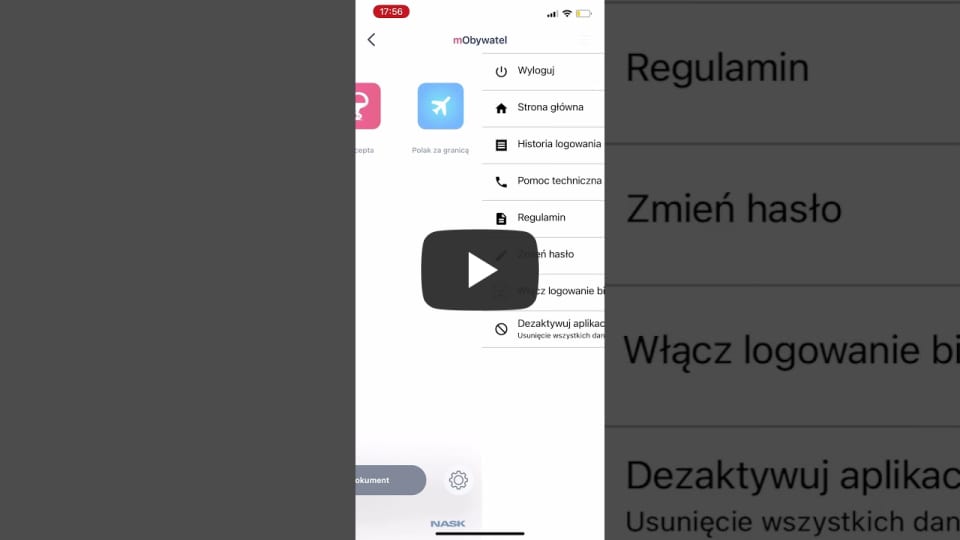Deactivating the application
Deleting the application involves deactivating any added documents.
How to delete the application?
Watch the video and follow the instructions below:
- Open mObywatel application.
- Provide your credentials and log in.
- Click menu icon at the top right corner of the screen.
-
Click Deactivate the application.
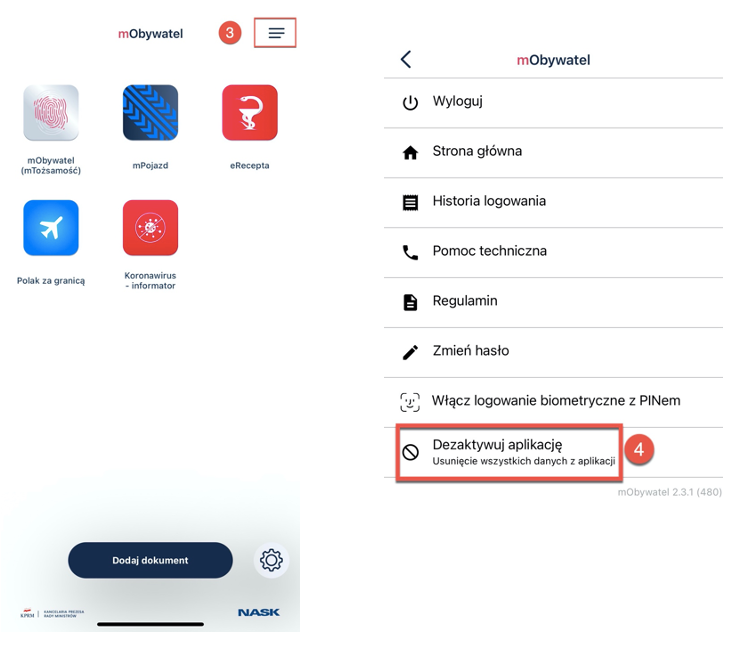
-
The pop-up window with confirming the deactivation information displays. Data and certificate cleaning is in progress. If you wish to continue, click deactivate.
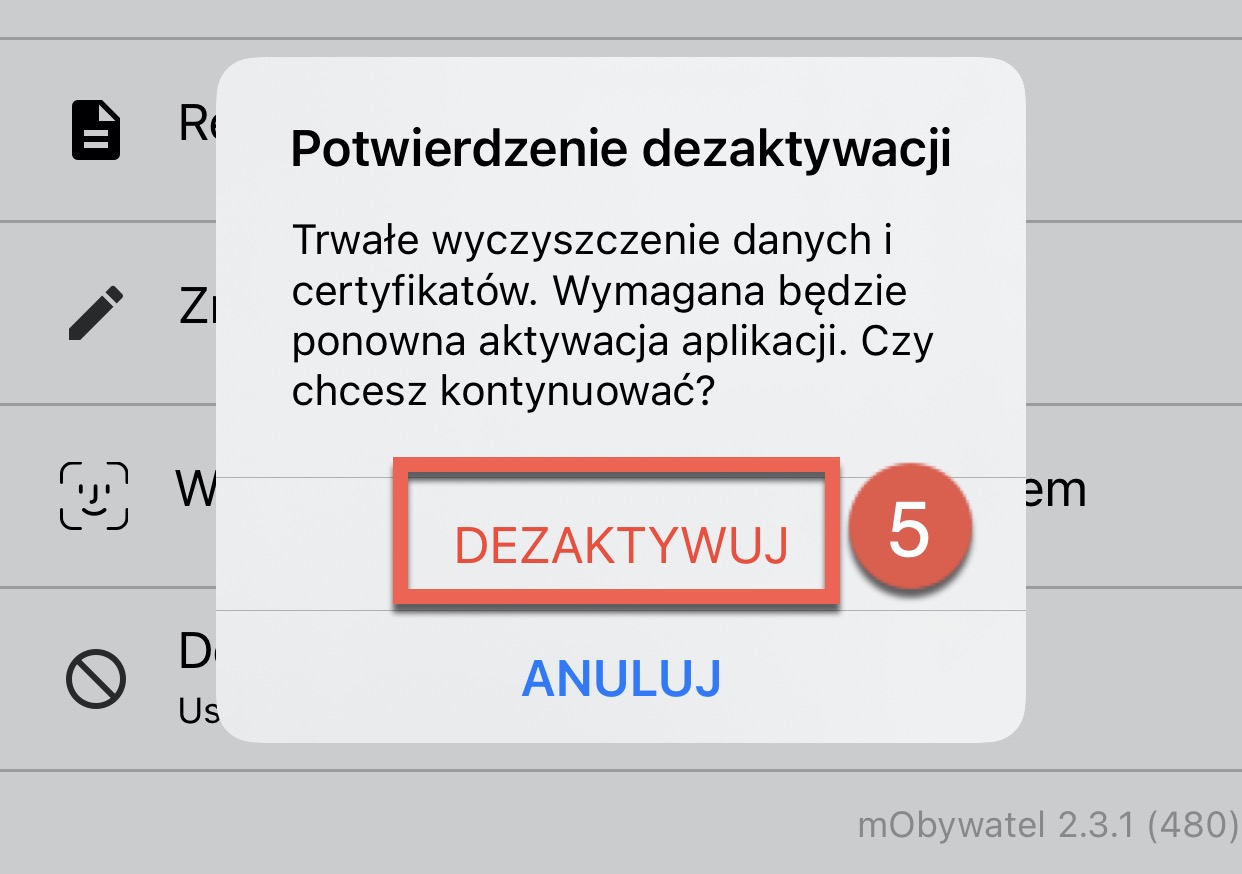
-
The pop-up window displays informing the user that all the data has been deleted. Click Ok.
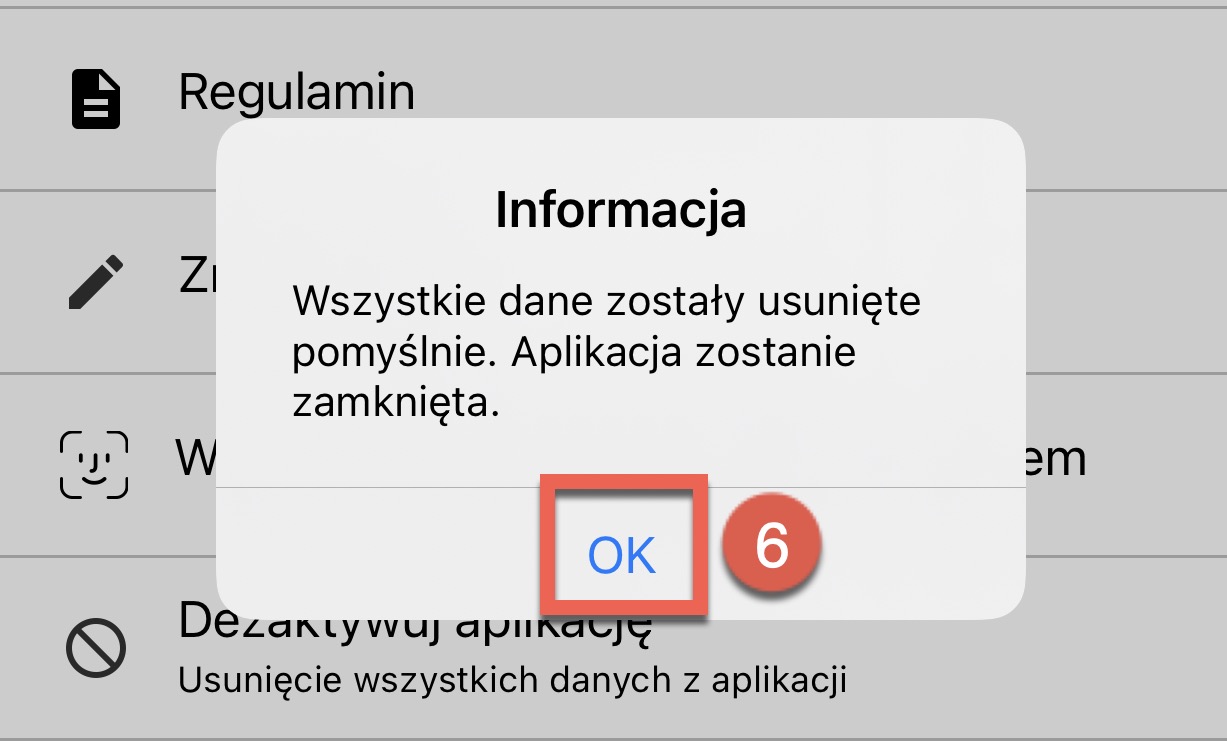
This function deletes data from the application and revokes the certificates.
If there is no internet connection, only the data from the application is deleted. Then, the user is informed with a pop-up window and can cancel the deactivation.