Sharing the repository
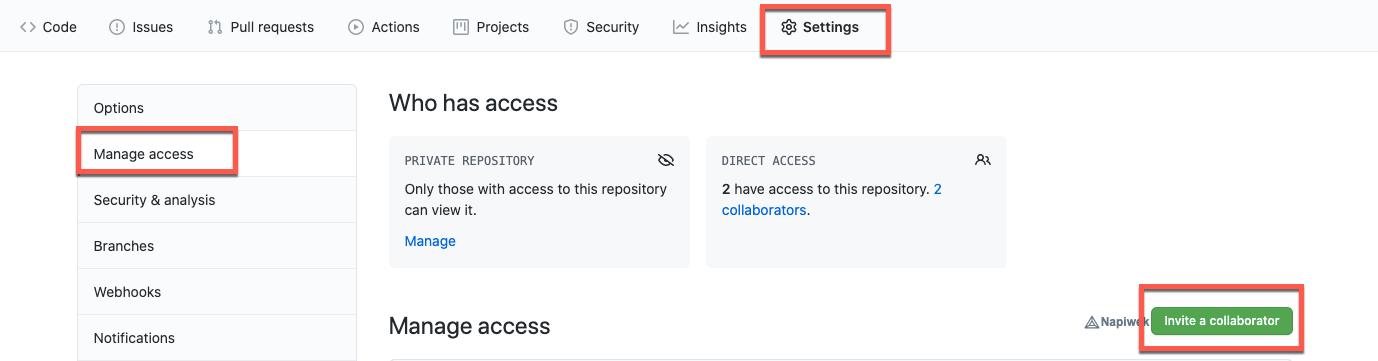
- Go to this website.
- Open your repository.
- Click Settings on the right.
- In the left navigation panel, go to Manage access.
- Provide your password and click Confirm password.
- Click Invite a collaborator.
- Search for collaborator in the search bar.
- Click Add (user name) to this repository.