Visual Studio Code installation
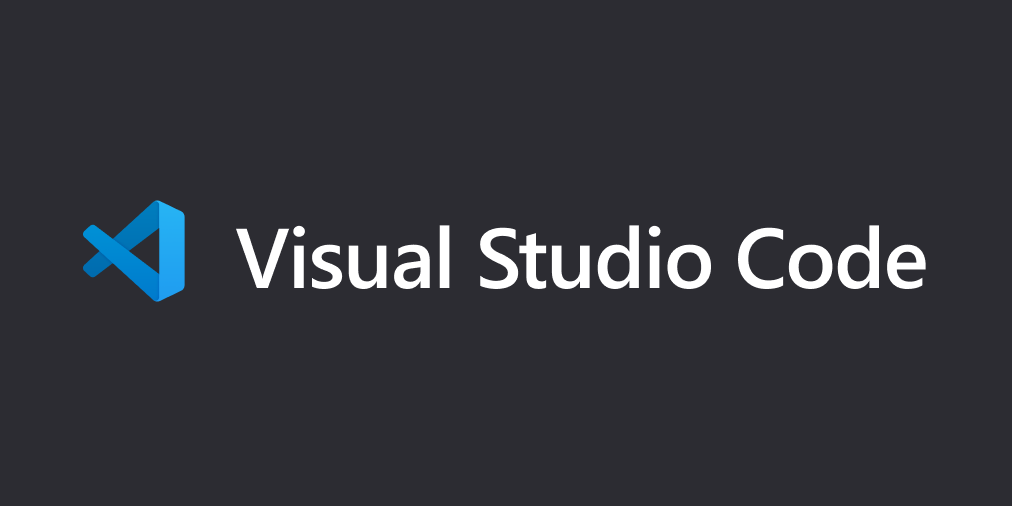
How to install Visual Studio Code?
- Go to this website.
- Click Download for Mac/Win.
- Save the file on your computer.
- Locate the saved file and double-click to open.
- Extract the file to the chosen location on your computer.
- Open Visual Studio Code.
How to create New File?
- Open Visual Studio Code.
- Click File and select New File on the navigation bar.
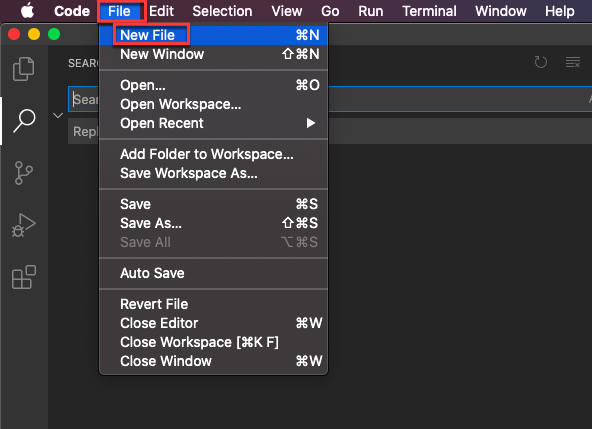
- Add content.
- Click File on the navigation bar, select Save as, and select md format.
- Click Save to save the document.
How to add extensions?
- Open Visual Studio Code.
- Select Extensions from the activity bar.
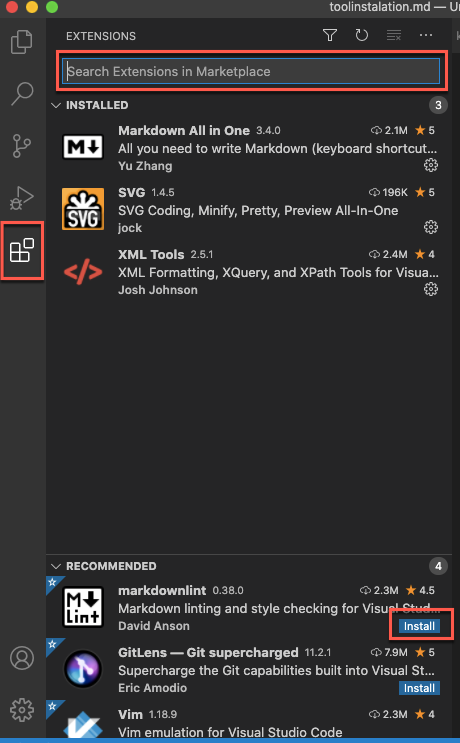
- Search and choose the extension you want to add, Markdown All In One, for example.
- Click on the name of the extension.
- Click Install.