How to use Markdown?
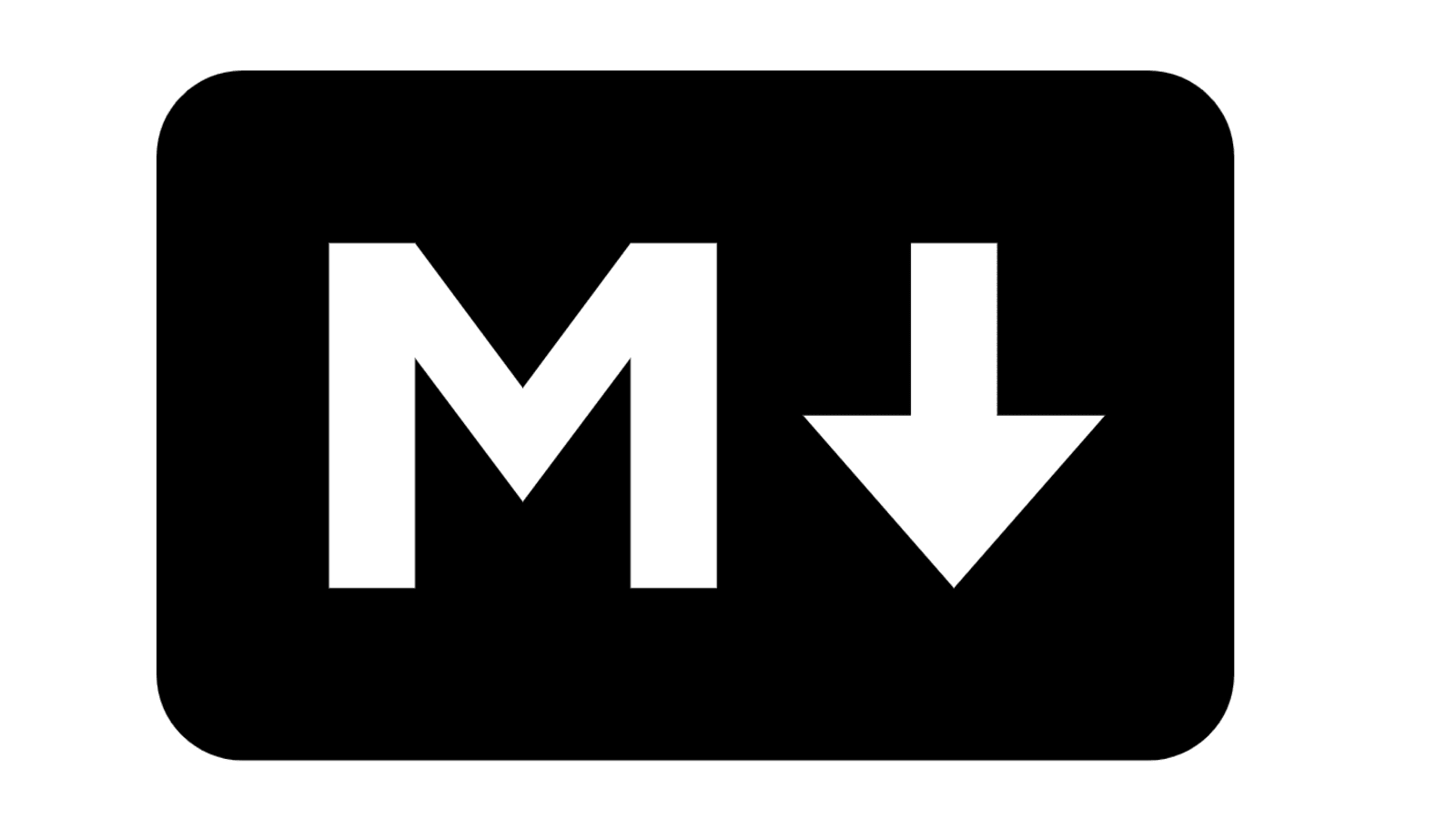
Markdown basic functionalities
- How to use Markdown?
- Markdown basic functionalities
- Example for Paragraph
- Example for TOC
- Example for Second paragraph
- Example for Bold
- Example for Italics
- Example for Document Title
- Example for Header
- Example for Bullet List
- Example for Numbered List
- Example for Quote
- Just text with equation
- Example for inline code
- A block of code
- Example for Tables
- Example for Images
- Example for Links
- Example for linking to another file
- How to insert a link?
Example for Paragraph
Paragraph of text that spans over one line. See how this displays when I write and write and write. What happends when I press Enter? - Nothing! Two spaces after the prevoius line and voila!
If I want a line, I put two spaces and then press Enter.
Example for TOC
How to create Table of Content?
Simply open the search bar: Windows: Shift+Ctrl+p / Mac: Cmd+p, enter “>” ; and type: Create Table of Contents.
Example for Second paragraph
Second paragraph of text. Just put an empty line to make a second paragraph.
Example for Bold
Put two asterisks before and after the word or phrase. See how to insert bold text!
Example for Italics
Put one asterisk before the word or phrase. And that’s how italic is defined.
Example for Document Title
Put equal sign below the title.
Example for Header
Put one hashtag for the first level heading.
Put two hashtags for the second level heading.
Put three hashtags for the third level heading, and so on.
Example for Bullet List
Put one asterisk, space, and provide text.
- bullet
- bullet 2
- one more bullet
Example for Numbered List
Simply number the list. Put number, add fullstop, add space, and provide text.
- First point.
- Second point.
- Third point.
Example for Quote
”>” Put this before opening a quote.
Quote:
A wise man once said,
Don’t listen to me!
Why would you?
And he was right.
Just text with equation
x=2
Example for inline code
If you specify x=2 then your program substitutes 2 for x.
A block of code
Put ``` before and after the text you want to block. Here comes a code block:
x=2;
y=7;
z=x+y;
Example for Tables
Look here for the information on creating tables.
| header | another header |
|---|---|
| row content | another row content |
| more row content | even more row content |
Example for Images
For the information on adding images, look here.

A dot “.” means the current folder of the photo which also contains the md file.
Example for Links
For the information on adding links, look here.
Example for linking to another file
For the information on relative links, look here.
How to insert a link?
Follow this command: ![specify what this is] and provide a link (https://link)