How to add documents to GitHub Pages?
There are two options for adding documents. First, you can add the file in your workspace in Visual Studio Code. The second option includes adding documents in github.com.
Option one
- Open Visual Studio Code.
- Click File on the navigation bar, and Open Workspace.
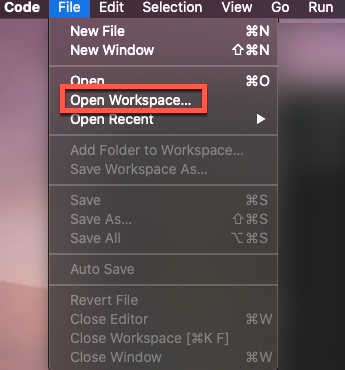
- Open the workspace you want to add file to.
- Drag the created file into the workspace.
- Open GitHub Desktop.
- Open Changes tab and verify if the file uploaded.
- Write a summary in the Summary field.
- Click Commit to main.
- Click Push origin.
Option two:
- Go to this website and log in.
- Navigate to the main page of the repository.
- Above the list of files, using the Add file drop-down, click Upload files.
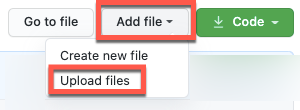
- Drag and drop the file or folder you want to upload to your repository.
- At the bottom of the page, type a short message that describes the change you made to the file.
- Below the commit message fields, decide whether to add your commit to the current (main) branch or to a new branch.
- Click Commit changes.